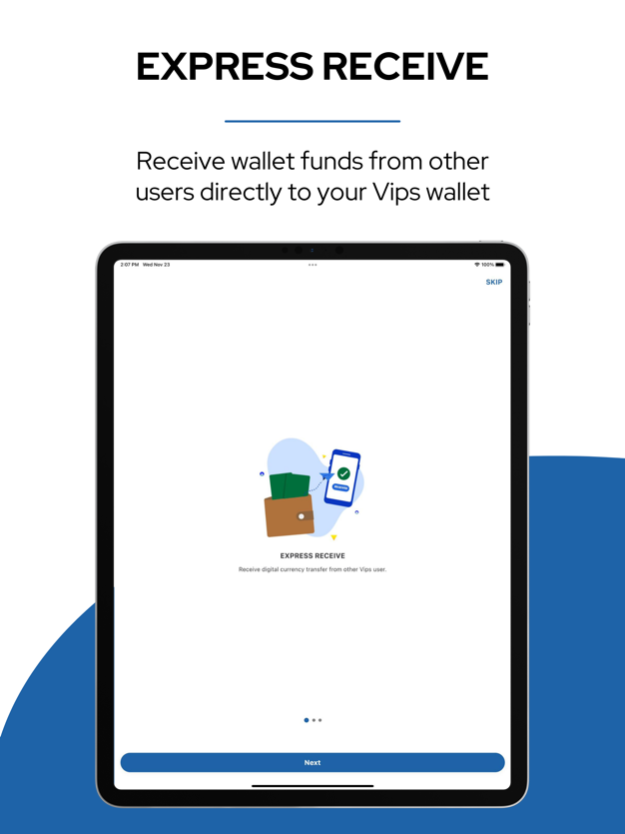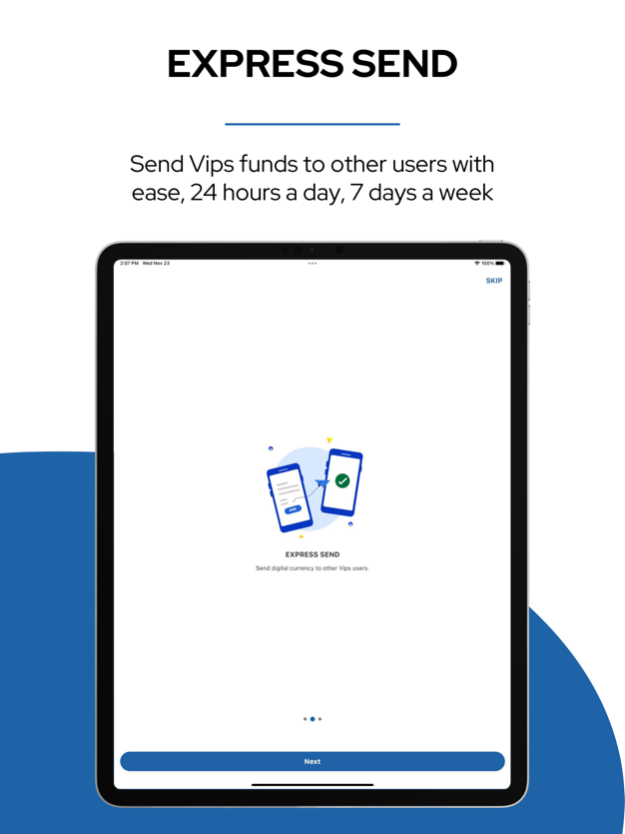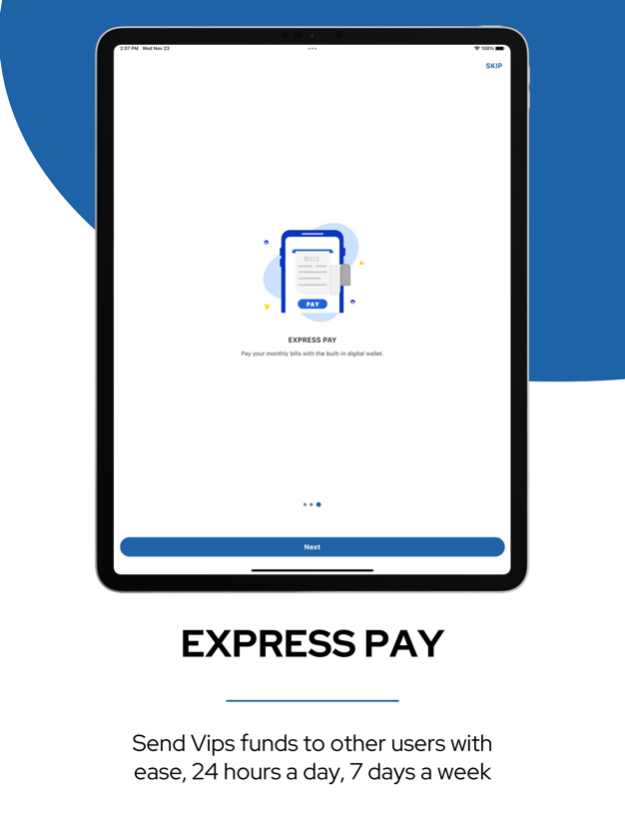Version History
Here you can find the changelog of Vips PH since it was posted on our website on 2023-07-10.
The latest version is 2.8.5 and it was updated on soft112.com on 22 April, 2024.
See below the changes in each version:
version 2.8.5
posted on 2024-04-01
Apr 1, 2024
Version 2.8.5
1. Implemented a loading animation for the theme toggling feature to prevent the app from freezing.
2. Modified the automatic logout timer for an improved user experience.
version 2.7.9
posted on 2024-02-22
Feb 22, 2024
Version 2.7.9
Optimized User Interface: Navigate through a more intuitive and responsive user interface, designed to improve usability and accessibility.
version 2.7.4
posted on 2024-02-07
Feb 7, 2024
Version 2.7.4
- Optimized Padala and Xpresss services to provide a more efficient user experience
- Transact with a Bayad biller through Pay Bills without encountering any error
- Polished several screens in custom dark mode themes
version 2.6.9
posted on 2024-01-15
Jan 15, 2024
Version 2.6.9
-Explore a unique experience to personalize the app theme to seamlessly suit your brand identity.
-Fixed the iOS keypad to include the period (.) for enhanced input functionality
-Resolved the issue with the pin location in Vips Food for a smoother experience
-Ensured reliability in the display of app notifications
version 2.6.3
posted on 2023-09-20
Sep 20, 2023
Version 2.6.3
New and Enhanced Features:
1. Bills Payment: Integration with 1500+ billers, streamlining the payment process
2. Instapay Rebate & Commission: Enhanced rebate and commission structure for Instapay transactions.
3. Rewards & Rebates Conversion: Introduced a new conversion mechanism for your rewards and rebates.
4. Rewards Conversion: Improved user experience for converting rewards points.
5. Food Map Optimization: Revamped Food Map for faster and more accurate pin selections.
What's fixed?
1. The black screen issue upon Merchant & Rider onboarding, QR scanning, and VIPs Food, VIPs Pabili & VIPs Xpress order completion.
version 2.6.2
posted on 2023-08-23
Aug 23, 2023
Version 2.6.2
Default language - en-US
Version 2.6.2
- Improved prompt messages & error handling on screens
- Min. amount for Vips to Vips transfers changed to PHP 1.00
- Withdrawal possible if balance ≥ PHP 1.00 on account closure
- Level 1 app requires linked account
- GoVIPCenter: IDs captured accurately
- Level 2 app: Document upload fix
- Enhance Searching for a rider Rider
version 2.5.8
posted on 2023-08-08
Aug 8, 2023
Version 2.5.8
Send: Quick and secure money transfers to contacts.
Top Up: Faster and convenient account reloading.
Cash Out: Effortless fund withdrawals at supported locations.
Instapay: Real-time and instant transfers to other Vips users.
Bug Fixes:
Resolved top-up transaction issues.
Fixed cash-out request errors.
Addressed occasional send feature failures.
Optimized Instapay for faster and reliable transfers.
version 2.5.4
posted on 2023-08-01
Aug 1, 2023
Version 2.5.4
We're excited to announce our latest update for our beloved users. We have worked on improving your user experience, fixing bugs, and optimizing existing features. Here's what you can expect from Version 2.5.4.
Hotfixes:
Xpress Transaction:
In our continuous effort to ensure a seamless transaction experience, we've addressed the issue affecting some users during the Xpress transactions. This fix will provide more stability and a smoother experience.
Pabili Transaction:
We have taken note of the inconsistencies faced by some users during the Pabili transaction. After rigorous troubleshooting, we've now ironed out the issues, ensuring a better, more consistent transaction experience.
Order Booking Transaction:
We received your feedback regarding occasional difficulties while booking orders. We have rectified this issue in our latest update, aiming to provide an uninterrupted and efficient booking process.
Optimizations:
Top-Up Feature:
We understand that a quick and efficient top-up process is crucial for your experience. To this end, we've made our Top-Up feature even better. It is now more intuitive, faster, and promises a smoother operation, reducing the time you spend topping up.
As always, we're committed to improving your experience and making our app as user-friendly as possible. If you encounter any issues or have suggestions for further improvements, please don't hesitate to contact our support team. We value your feedback.
version 2.5.3
posted on 2023-07-18
Jul 18, 2023
Version 2.5.3
Exciting New Features & Fixes
What's New:
1. Account Upgrade to Level 2: You asked, we delivered! Now, our users can upgrade their accounts to Level 2, gaining access to exclusive benefits and enhanced features that make your experience more efficient and rewarding.
2. Padala Order Map Enhancement: We've improved your shopping experience with a significant tweak to our Padala Order Map. The map now focuses only on the Philippines, helping you locate items faster and more conveniently than before.
3. Vips Pay QR: Experience seamless payments with our new feature, Vips Pay QR. This upgrade allows you to complete your transactions quickly and securely with just a simple QR code scan.
4. Expanded Rider Availability: We've added more riders to our platform in the Food Order, Express, and Pabili sections. Now, you can get your deliveries faster and have more options to choose from.
Bug Fixes & Improvements:
1. Instapay Account Numbers: We've fixed a bug in the Instapay feature that was causing issues with account numbers. You can now perform transactions without any trouble.
2. General performance enhancements and stability improvements to provide you with a smoother, more enjoyable app experience.
3. Fixes other minor bugs reported by our dedicated users.
As always, we are continually working to improve your experience with our app. Your feedback is crucial to us, so don't hesitate to leave a review or contact our customer service team for any questions or concerns. Enjoy the new features!
version 2.5.2
posted on 2023-05-17
May 17, 2023
Version 2.5.2
In our latest version update, we've made the following improvements:
- Enhanced the appearance of the dashboard for a more visually appealing interface
- Optimized the services process and transactions for a smoother user experience
Get ready to enjoy an even better and more visually pleasing experience with our improved features!